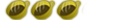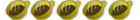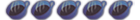how to make custom bootsounds
First, you will need the following ZIP package:
Custom Bootsound Creation.zip
Unzip The file and lets get started!
1. See the PSPMenuEdit.exe? Run it. On the right menu it says 'Edit Coldboot Startup Sound' Click on '...' Now select the opening_plugin.rco that came with the package. Then hit Extract Audio. It will extract the ColdBoot.vag same folder that opening_plugin.rco is located. Its called ColdBoot.vag. This is the original PSP Sound file.
2. Run MFAudio.exe and input the ColdBoot.vag. Now for Output, select WAV and choose the spot to save it to. Run The newly formatted WAV file in Windows Media Player. Sounds like the PSP opening sound right? It is!
3. Get the sound that you want to be your bootsound, and make sure it is in 16-Bit WAV format! If it isnt in 16-bit WAV format, then get a converter for it or it wont work! MFAudio only supports 16-bit. I learned that most of mine were 8-bit. WARNING: Bootsound MUST be NO MORE than 4 seconds long, and NO LESS than 1 second long, or it will not work and if you flash it, you may brick!
4. Once you get your 1-4 second 16-bit WAV sound, go into MFAudio, and import it, then export it as a VAG. Now, lets test it in devhook, to make sure it wont brick. Go into PSPMenuEdit.exe again, load the opening_plugin.rco again, but this time hit 'Import new Audio' Rename the VAG that was generated to ColdBoot.vag, and import that. IT MUST BE CALLED ColdBoot.vag OR IT WONT WORK. now it will auto-patch itself. Now, copy the opening_plugin.rco to x:/dh/(firmware testing with)/vsh/resource/ and confirm replacement. Now load devhook. Does it work? if so then good!
5. Flashing. Follow my instructions EXACTLY or you may brick your psp! Before flashing though, i STRONGLY Suggest you install a custom firmware with a recovery mode. Here are a few you may wanna look at:
HarleyG's custom FW patch v0.2
DAX's 1.50 POC Firmware
2.71 Special Edition (any Revision)
3.02 Open Edition (any revision)
3.03 Open Edition (any revision) [FTW Firmware! Strongly suggest updating to this!]
5A. Flashing to 1.50/2.71 Special Edition (any revision)Look at the ColdBoot.vag. Is is 99 KB or less? If not, then DO NOT USE IT OR IT MAY BRICK. Sometimes it doesnt brick though If it is even 1kb above 99kb, then dont use it. Anything below 99kb is fine. You will need to download and put X-flash onto your PSP (look in downloads section). Copy your ColdBoot.vag to x:/PSP/Game/XFLASH (or whatever its called)/xflash/Modified/ and paste it there. Now load up X-Flash. PLUG THE A/C IN! (thats the battery charger noob!). Now go down to APPLY ALTERNATE SOUND EFFECT. Hit the right button until you see the messege ' Change the standard opening sound effect, XMB error, or select sound effects. Press 'X' to apply External opening Sound with ColdBoot.vag' Hit the X button and it will flash. Have fun with your new bootsound!
5B. Flashing for 3.XX Open Edition WARNING: Flashing a bootsound on on 3.0X OE/3.XX OE on ANY revision will disable the ability to play PSX games! To avoid this, download the 3.02 OE popstation loader and put it in ms0:/seplugins/. DO NOT ENABLE IT UNTIL AFTER FLASHING YOUR Bootsound! You will first need to download PSPfiler (1.9 or higher). Put PSPfiler on your PSP. Now open up PSPMenuEdit.exe and load the opening_plugin.rco. This time hit 'Import New audio' and navigate to your .vag file that was converted. rename it to coldboot.vag and import it. opening_plugin.rco is now patched. copy it to your ms root (ms0:/). Load PSPfiler on your PSP. Hit L+Left D-pad+R to enter hacker mode. Highlight the opening_plugin.rco in ms0:/ by hitting []. Then hit X and then select 'Copy to RAMDISK'. Hit START until you reach flash0:/. Highlight the folder 'vsh' and hit O. Now highlight 'resource' and hit O. Lastly hit X and then select 'Paste all RAMDISK Files here'. If the language is JAPANESE, hit SELECT and then O. Confirm file replace and you are done!. If you care about playing PSX games, then reboot PSP to RECOVERY MODE (if you dled the 3.02 OE popstation loader). Go to the plugins folder and enable 'popstation.prx. THERE U GO! HAVE FUNZORZ! this will only work for uncompressed psx eboots.
a quick note: if the sound plays to fast... make the frequency higher when making the .vag, if its to slow lower the frequency