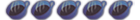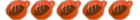How to Backup Wii saves from the HD and Upload them!
share you're Wii Saved games! Sorry, no pictures this time
Reqauirements:
SD Card (mostly found in cameras)
Zip Software (prob installed on you're computer)
The Steps
First of all, Il explain how to actually get the saved games from you're Wii Hard drive.
1)
When ever you save a game, its always in the internal memory hard drive, so we need to figure out a way of
how to get it on you're SD card.
So lets start off with that. Get you're SD card into you're slot of where it mostly should go.
2)
Now, go onto you're Wii menu once the Wii is turned on. Click Wii Options
3)
Now have you're mote spun to Data Management. (gets kinda obvious of what to do now)
4)
There are now saves that you see on the hard drive/internal memory. Select one with you're mote and choose Copy.
5)
Make sure you have you're SD card inserted. Congrats! Its on you're SD card! But now what, how do we upload it?
Seems pretty easy to do yes? Pretty easy, theres just a few steps you might miss.
6)
If you're computer is compatible with you're computer, insert the SD card in the correct removable disk drive.
7)
There is a folder called "Private" on the SD card. Zip that folder up. In Windows: Select the folder with right click and select Send To > Compressed Zip Archive
8 )
If you have copied more than 1 saved game to the card then open up your zip and delete the other saved files.
9)
Now that the save is zipped, its time to upload. direct you're self to here
Select Upload Saved Games located at the top right.
Thats about the end, enjoy!