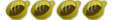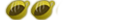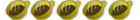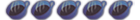Iso Tutorial by in da house (sticky this please)
We will start by installing the loader on your psp. Take FastLoader 0.7 found at www.psp-hacks.com (not avaliable at psp-brew guys maybe you should put it in)open the folder. you will see the readme.txt , the Fastloader update.txt , Please update backpic.What ever it dont matter. Then the folders consist of ISO,ISOSPLIT,ISOMISC,PSP
ok, now plug your usb cable into the psp. use the d-pad to select "usb mode" in your psp. you should now have established connection between your computer and your psp.
now goto my computer. then you will see, something there that you have probably encountered when plugging in a digital camera. it will say "Removable Drive" then beside it mine says :I. this doesnt matter its just telling you what drive it is. please double click it. it will bring you to the memorystick directory for your psp. Your will see some icons and folders. some called "PSP". some called 01,02,03.BMP . just ignore the bmp's all we are dealing with is the directory and the psp folder.
Now go back to the fastloader 0.7 folder. please select the four existing folders, Copy them. now go back to the memory stick directory. right click in a blank area so yuo dont put anything in flders. click paste. it should paste the four folders into the directory. but wait! it will tell you "This folder already exists (PSP)". please click yes to all. dont worry it will not overwrite antything in that folder. all it will do is add the fastloader programme into your psp. now in the directory you should see the four folders sitting there. ISO,ISOSPLIT,ISOMISC,PSP. please open the folder named "ISO".
leave that for now but dont close it.
locate your iso. i.e "WipeoutPure.iso" copy it.
now open the psp window where we left off in the ISO folder. all you should see is "DEMO.iso". if you do thats good.keep that there. now that were in that folder please paste your iso into the ISO folder. NOTE: it will take sevreral minutes so hang tight.
now after that is done please close everything and unplug your psp.
exit usb mode on the psp. then (ON YOUR PSP) goto the option game, then scroll down to Memory Stick . please click "x' to open. at the top you will see the fastloader. icon. (looks like a weird smilie face). please press 'x' to open it.
blah blah psp loading screen. now you will see pictures of gears and a title saying "Fastloader" . you will see the name of your iso and the demo iso. NOTE: TO MAKE SURE YOUR ISO IS SELECTED USE THE D-PAD TO MOVE DOWN AND SELECT YOURS. THE ISO THAT IS BEING SELECTED WILL NOW APPEAR IN COLOURED TEXT. soo lets say you see that demo.iso is in coloured text press the down button. and your iso should be highlighted.
press 'x' to start the game. it will now ask for any UMD to start the game up!
POP IN THE UMD AND YOUR OFF TO TH RACES
-in da house