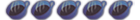.
cso files won't
18 posts
• Page 1 of 2 • 1, 2
my flashed psp just wont fint cso files for som reason, been trying to put them in different places on memcard but it won't work, do i need a special cso loader or something?
//pabulum
What is your firmware? You need to have a custom firmware to load cso's.
If you are in fact running a custom firmware on your psp then put the cso's in a folder named "iso" in the root of your memory stick.
The following stands true for 3.40 OE-A and under. Don't know about the M33 builds.
Make sure you have a game in your psp. Go into recovery mode (turn off the psp by holding the power off, the cold boot while holding R trigger).
Go to configuration -> Use NO-UMD and set it to "Disabled"
If you are in fact running a custom firmware on your psp then put the cso's in a folder named "iso" in the root of your memory stick.
The following stands true for 3.40 OE-A and under. Don't know about the M33 builds.
Make sure you have a game in your psp. Go into recovery mode (turn off the psp by holding the power off, the cold boot while holding R trigger).
Go to configuration -> Use NO-UMD and set it to "Disabled"
Founding father of the Wiibrew Packgen.
About 2 noob posts away from going ape sh*t
About 2 noob posts away from going ape sh*t
Brewery Master
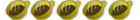
Posts: 1467
Joined: September 04 2006
Location: North Carolina, US
Thanks given: 0
Thanks received: 0
Does it give an error number when you try to run them or are you not able to see them in the GAME Tab under 'Memory Stick'? On the base of your memory stick you should have the 'MP_ROOT' 'VIDEO' 'MUSIC' 'PICTURE' 'PSP' and 'ISO' folders, make sure the ISO folder is in the right directory as those folders. And put the ISO file in there.
Brewery Master
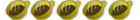
Posts: 1467
Joined: September 04 2006
Location: North Carolina, US
Thanks given: 0
Thanks received: 0
AdventWolf wrote:Does it give an error number when you try to run them or are you not able to see them in the GAME Tab under 'Memory Stick'? On the base of your memory stick you should have the 'MP_ROOT' 'VIDEO' 'MUSIC' 'PICTURE' 'PSP' and 'ISO' folders, make sure the ISO folder is in the right directory as those folders. And put the ISO file in there.
ya thats a good point
do you see the icons, and are they corrupted? or will the games simply not appear or be recognized on your psp?
because those are 2 entirely different problems.
Brewery Master
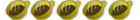
Posts: 1467
Joined: September 04 2006
Location: North Carolina, US
Thanks given: 0
Thanks received: 0
Sorry to post in an older post, but this seemed to be my problem also...
I have a slim with 3.80 M33-5 and when ever I make a .cso with a working .iso I can not see it on the XMB under GAME on the memory stick?!!?
I am on a Mac and have used PrometeusPro and QPSP Manager. Both apps have cso > iso, iso > cso, iso > dax and dax > iso, but any cso I make does not show up in the XMB
If i put the original iso back on the MS in the iso folder the game icon shows up and works, but a cso of the same working iso, in the iso folder does not show up as any icon.
I also have tried 0 compression, 6 and 9 compression also, and still a cso does not show up under GAME on the memory stick?
Any suggestions?
Thanks in advance
I have a slim with 3.80 M33-5 and when ever I make a .cso with a working .iso I can not see it on the XMB under GAME on the memory stick?!!?
I am on a Mac and have used PrometeusPro and QPSP Manager. Both apps have cso > iso, iso > cso, iso > dax and dax > iso, but any cso I make does not show up in the XMB
If i put the original iso back on the MS in the iso folder the game icon shows up and works, but a cso of the same working iso, in the iso folder does not show up as any icon.
I also have tried 0 compression, 6 and 9 compression also, and still a cso does not show up under GAME on the memory stick?
Any suggestions?
Thanks in advance
18 posts
• Page 1 of 2 • 1, 2
Return to PSP Hacks & Homebrew
Who is online
Users browsing this forum: No registered users and 45 guests