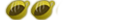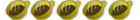magic memory stick not working
using these instructions:
http://pspbrew.com/forum/viewtopic.php?t=10137
all works fine till I run app called "Despertar del Cementerio" Hit "X" to load it. I get the 371 unpacking... then I get something like
Building IPL – incorrect 1.50 and it exits the app and the can't see the memory stick anymore - till I put it in a slim and format it.
Please let me know where i can get the correct 1.5 version - I used this one. http://dl.qj.net/index.php?pg=12&fid=163&catid=163url
Thanks
yeahman