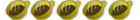Sony Custom Theme Converter 1.2.0.0 (help?)
I recently discovered that when Sony releases FW 3.80, they had also released this cool tiny application called the Sony Custom Theme Converter, where you can select all the background images and icons to your heart's content and make your own ptf XMB theme.
Anyways, I am having trouble doing it correctly, because the darn instructions are in Japanese. Now the user interface of the application can be set to any language (English also), but without the instructions in English, I don't know what the sizes of the pictures and icons should be.
Has anyone any clue where I can locate the English instructions manual?
Here is the link to download this Custom Theme Converter--so far the most recent version I found is 1.2.0.0.
http://www.jp.playstation.com/psp/dl/to ... _Theme.zip
Below is a screenshot.