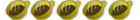I decided to create this as I haven't seen an guide of how to install Opera Mini on PSP here.

If there's any incorrect data, feel free to PM me (or say it here).
You will need:- An hacked PSP (Phat or Slim) (Recommended 5.00 M33-6 FW)
- An PC (to get the files)
- An USB cable or an Memory Stick adapter
- An Memory Stick (with at least 20 MB free (I don't have the exact MB # that PSPKVM and Opera Mini takes but I think that 20 MB should be enough))
- An Internet connection (both on your PSP and in your PC)
If you haven't already hacked your PSP follow
this link for an complete guide.Got that? Let's start.
First, get PSPKVM 0.5.1
app here.Place in the folder X:/PSP/GAME5XX/ were X: is the letter of your drive (copy the ENTIRE pspkvm folder!).
Then, get the Opera Mini files
here.Choose your favourite Language, and download the two files.
Place them in the root of your Memory Stick (were you can see all the other folders).
You're almost done!

Now, unplug your PSP from your PC and go to the GAME menu on the PSP, and launch PSPKVM.
If you haven't set up an Internet connection, choose Network Set-up (remember, in this app ENTER is with O, not with X!).
Now, click on Find Applications, and select the file opera-mini-advanced.jad (should be on the root). Press O and it should ask you if you want to install the app, click yes (the bottom options are with [Select] and [Start] if you haven't already figured it).
Choose the device J2ME 480*272 (this adjusts Opera to the PSP screen size).
Wait to it to finish.
Done!

If you did everything correctly, Opera Mini should be now on your main PSPKVM menu.
Click on it to start Opera Mini.
To change the settings...
Launch Opera Mini.
Go to Menu>Tools>Settings.
You can choose an custom color theme, font size (I recommend small), and more.
That's it!

Not enough memory errors are over!
Have fun with it!
Recommended SettingsI have been did some tests and I'd figured the best settings.
The font size should be small, because this keeps the page aspect and supports (well, not really good) special characters like ™.
You (should) get Opera for PC as you can synchronize your PC bookmarks to your PSP without the need of moving any file.
Use the Mobile View mode to reorganize the page for an optimized view.
How to use PSP OSK instead of bulit-in Java keyboardPSPKVM has an (hidden?) setting that will let you to choose you what OSK you want to use for Opera Mini (and the other Java apps too).
To use it you will have to edit the file pspkvm.ini from the folder PSPKVM with WordPad (DO NOT USE NOTEPAD AS IT CAN'T HANDLE THE LINE BREAKS OF THIS FILE!!).
Open it, and find the line that says:
#com.pspkvm.inputmethod = sony-osk
Remove the # and should look like this:
com.pspkvm.inputmethod = sony-osk
You're done! Now typing should be A LOT faster!
Note: To bring it up choose QUERTY in the menu (when typing in Opera Mini). Then press any button. It should pop up. Do your typing, and click ok. You should know the rest.
But it has an side effect; the app may crash frequently.
To undo just put back the # in the line.
________________________________________________________________
Credits:
M@x and Sleepper one (PSPKVM)
DarK_AleX + M33 team (CFW)
Opera (Browser)
Me (guide)
This forum
Anyone I'm missing?