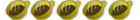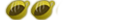Windows 95 on Your PSP Made Easy!
+A 256 MB memory stick or larger.
+A CD-ROM copy of Windows 95.
+Free time.
+Windows 98 and Windows 2000 aren't really supported, I haven't tried to get them running because I only have a 256 MB memory stick.
The Eboots.
1.5: Go to http://mgshl.250free.com/ and download "bochs15eboot.rar"
1.0: http://www.hacker.co.il/psp/bochs/bochspsp.zip
The Package.
Go to http://mgshl.250free.com/ and download the file "Bochs.zip". Or on PSPUpdates [here]
This file contains floppy disk images (Legal mind you) and bochs 1.2.1 (I know, it's not the latest version but it gets the job done with you doing less)
The Guide.
1. Extract the file you downloaded and go into the Bochs folder and open bximage.exe. Press enter once and then put in the amount of megabytes you want your virtual .img hard drive to be. (I set mine at 192 MB, it needs to be over 150 MB for the minimal installation) Press enter once to save it as c.img. (That's what you want it to be saved as) You'll see some information given to you in this format:
cyl=***
heads=**
sectors per track=**
Write it down or type it in notepad, you'll need it later on. Once it is done making c.img, close the program and moce your newly created c.img file to the bochsrc subfolder.
2. Go to the bochsrc subdirectory (Or folder for the rest of you) and open the file named "bochsrc" with notepad, take the information you wrote down/saved last time and change the line "diskc: file=c.img, cyl=390, heads=16, spt=63" with whatever you got from making your own .img. (for instance, maybe you got:
cyl=333
heads=11
sectors per track=99
The line would become "diskc: file=c.img, cyl=333, heads=11, spt=99")
3. Insert your Windows 95 disc and open w95.bat (in the bochsrc subdirectory) and select the first option in the DOS window. (The time goes down very quickly, but it is on the first option so just let the time run out) Wait until you see A:\> and then type in "fdisk" and hit enter. Press Enter three times then press Esc three times. Close the dos window and open w95.bat again. wait for it to load and then type in "format c:" then type "y" then press enter. When it asks you about the volume label, press enter for none. Now type "setup /is" and press enter. (Press F12 to enable the mouse to click on things in setup) I think everyone here should be able to install Windows 95 on their own, but it takes a really long time.
4.You're going to need to edit your bochsrc.bxrc file again, this time change the line "boot: a" to "boot: c". Run the w95.bat file again (Because it involves typing which you can't do on your PSP as of now.) Now, go to start and shutdown Windows 95 and start Windows 95 again. (Go through the configuration process so you don't have to on your PSP beand then close the bochs emulator. Your c.img is now ready to go, copy to any location on your PSP. (I'm assuming you already have bochs installed on your PSP in the correct subdirectories.)
5. DO NOT COPY OVER YOUR CONFIGURATION FILE THAT YOU USED, IT WILL NOT WORK. USE MINE INSTEAD.
Go to http://mgshl.250free.com/ and download "bochsrc.bxrc". (included in the file hosted [here] )Open the file you just downloaded in notepad and change the line "ata0-master: type=disk, path="ms0:/VM/c.img", cylinders=390, heads=16, spt=63" to whatever you got earlier. (Put the newly edited "bochsrc.bxrc" file in the VM folder on your PSP, and edit it to change the locations of your bios and your c.img if they are different.)
6. Run bochs and hope you didn't mess up somewhere.
Also, I will try and troubleshoot your configuration files, PM me or post them here if you're having problems.
I was able to complete this guide with the help of another tutorial: http://www.multi.fi/~sgronroo/bochs/bochstut.htm (Which I found to be much more complex.)
Special thanks goes to Mike for the info and Stingerwolf for the tutorial!